new arrivals
Top 3 Reasons to get Xtool X100 C For iOS and Android:1. 2 in 1 auto key programmer and pin code reader for Ford, Mazda, Peugeot and Citroen2. Can Work with iOS and Android System by Bluetooth Connection, easier to operate3. Free Update on XtoolC APP
Xtool X100 X-100 C for iOS and Android Auto Key Programmer for Ford, Mazda, Peugeot and Citroen is a one of our new arrivals Tools, you can buy Xtool X100 X-100 C for iOS and Android Auto Key Programmer for Ford, Mazda, Peugeot and Citroen from chinaobd2.com.
Wholesale Top quality BENZ ECOM DoIP Diagnostic and Programming Tool, Super DSP3+ Odometer Correction Tool, VAS 5054A ODIS GM Tech2, Scania VCI3
images of Xtool X100 X-100 C for iOS and Android Auto Key Programmer for Ford, Mazda, Peugeot and Citroen






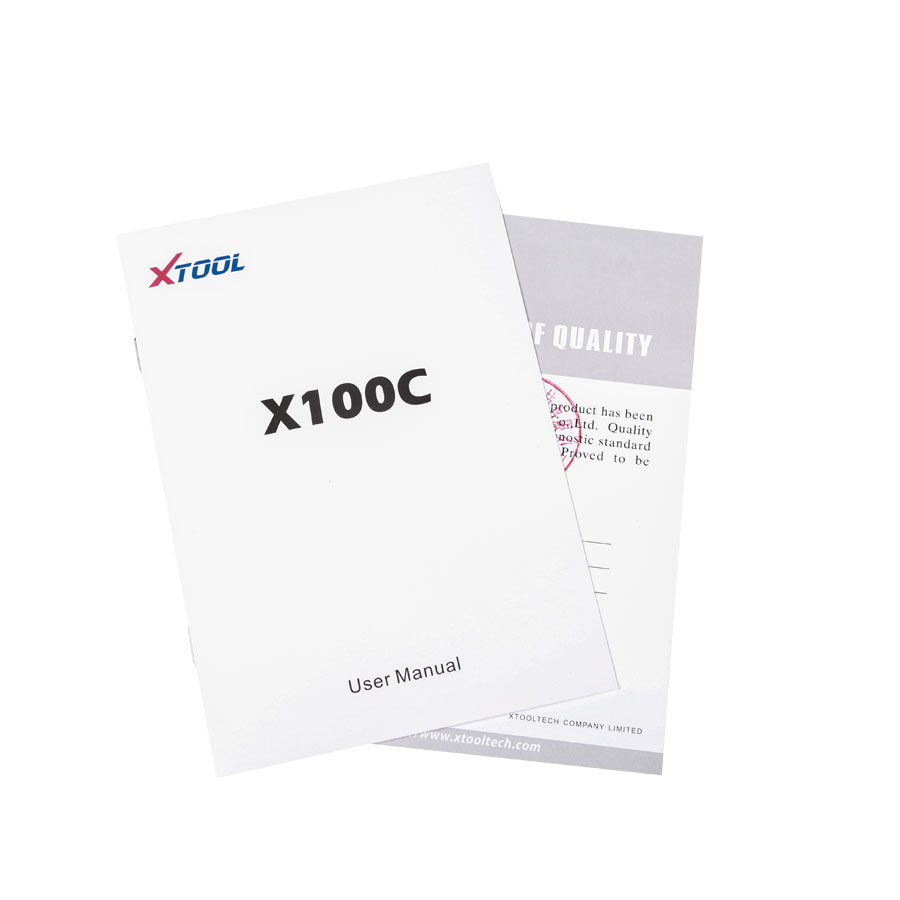


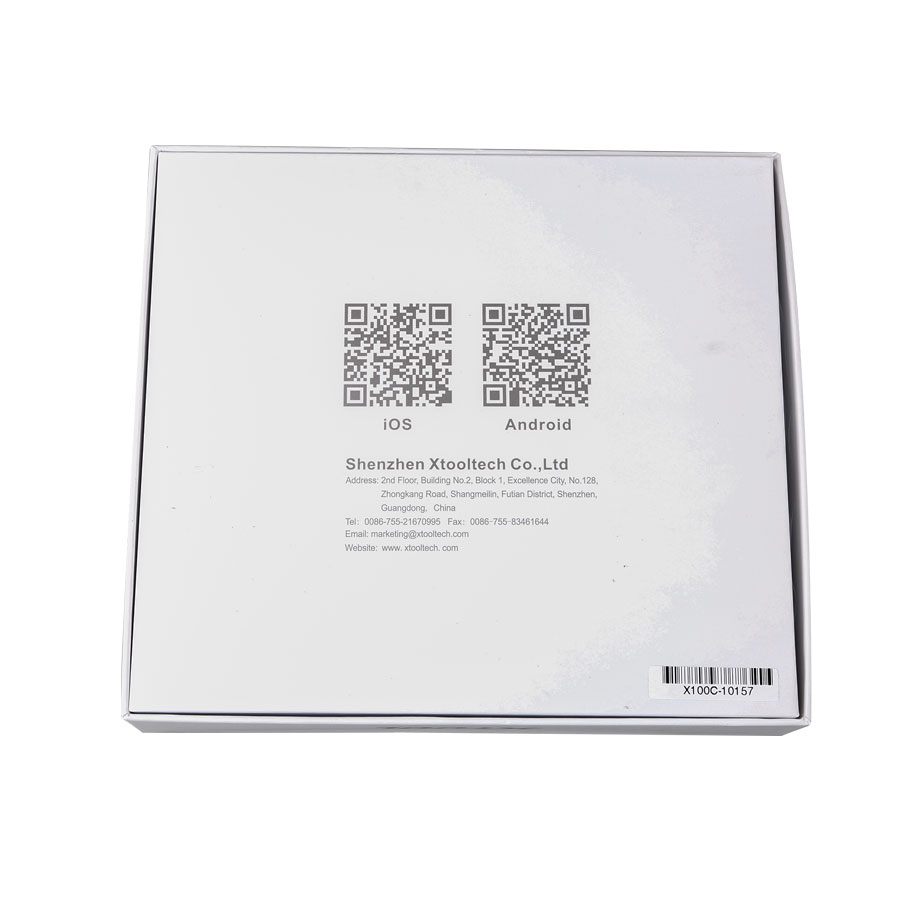
Xtool X-100 C for iOS and Android Auto Key Programmer for Ford, Mazda, Peugeot and Citroen
The Xtool X-100 C is a perfect on-board Key Programmer tool and pin code reader specialized for Ford, Mazda, Peugeot and Citroen.
Layout of X100C:

① Power Indicator: It turns green when power is on.
② Bluetooth Indicator: It turns red when Bluetooth is not connected; it turns blue when Bluetooth is connected successfully.
③ Vehicle Indicator: When X100C is connected with vehicle successfully, it turns green.
④ DB15 connector: Connect the vehicle via test cable.
Xtool X100 C Features:
Vehicle Compatibility: X-100 C works with four brand cars, they are Ford, Mazda, Peugeot, Citroen and DS
Bluetooth auto-reconnection: Once the Bluetooth is paired, you don’t need to input the code to pair with your phone anymore.
The device will reconnect with your phone automatically.
Connection: Connection via Bluetooth (Android and IOS)
Free update: Download latest XtoolC App with new features from Google Play or Apple Store.
X100C reads PIN CODE via dongle and does key programming via OBD2 socket with your cell phone.
Language: English, more language will be added.
Here is part of X100C pin code reading function list, more models will be added one by one:
| Auto Maker | Model | Year | Chip Type | Remarks |
| Mazda | CX-3 | 2015+ | smart PCF7953 ID46 | |
| Mazda | CX-3 | 2012+ | smart PCF7953 ID46 | |
| Mazda | 2 | 2014+ | smart PCF7953 ID46 | |
| Mazda | 3 | 2013+ | smart PCF7953 ID46 | |
| Mazda | 6 | 2013+ | smart PCF7953 ID46 | |
| Mazda | 2 | 2002 - 2013 | 4D ID63 | |
| Mazda | 3 | 2002 - 2012 | 4D ID63 | |
| Mazda | 5 | 2002 - 2012 | 4D ID63 | |
| Mazda | 6 | 2014 - 2012 | 4D ID63 | |
| Ford | Focus3/Cmax | 2010+ - | DST80+ | mechanical |
| Ford | Focus3/Cmax | 2010+ - | DST80+ | |
| Ford | Kuga2 | 2014+ - | DST80+ | mechanical |
| Ford | Kuga2 | 2014+ - | DST80+ | |
| Ford | MondeoMK4/SMax facelift | 2010+ - | DST80+ | mechanical |
| Ford | MondeoMK4/SMax facelift | 2010+ - | DST80+ | |
| Ford | Fiesta | 2014+ - | DST80+ | only mechanical |
| Ford | Bmax | only mechanical | ||
| Ford | Custom | only mechanical, not fully supported | ||
| Ford | Fiesta | |||
| Ford | Bmax | |||
| Ford | Ecosport | |||
| Peugeot | 1007 | |||
| Peugeot | 206 | |||
| Peugeot | 207 | |||
| Peugeot | 208 | |||
| Peugeot | 2008 | |||
| Peugeot | 301 | |||
| Peugeot | 306 | |||
| Peugeot | 307 | |||
| Peugeot | 308 | |||
| Peugeot | 3008 | |||
| Peugeot | 406 | |||
| Peugeot | 407 | |||
| Peugeot | 4007 | |||
| Peugeot | 508 | |||
| Peugeot | 5008 | |||
| Peugeot | 607 | |||
| Peugeot | 806 | |||
| Peugeot | 807 | |||
| Peugeot | Bipper | |||
| Peugeot | Expert | |||
| Peugeot | Partner | |||
| Citroen | C2 | |||
| Citroen | C3 | |||
| Citroen | C3 Picasso | |||
| Citroen | C3 Pluriel | |||
| Citroen | C4 Cactus | |||
| Citroen | C4 Picasso | |||
| Citroen | C5 | |||
| Citroen | C8 | |||
| Citroen | C-Elysee | |||
| Citroen | xsara Picasso | |||
| Citroen | Berlingo 2 | |||
| Citroen | Berlingo 3 | |||
| Citroen | Jumper | |||
| Citroen | Jumpy | |||
| Citroen | DS3 | |||
| Citroen | DS4 | |||
| Citroen | DS5 |
Support both iOS and Android:

Recommended APP: X-100 C (search and download it from Apple store and GooglePlay Store)
| OS | Device | Mode |
| Apple iOS (Requires iOS4.3 or later) |
IPod touch | iPod Touch 1st generation, 2nd generation, 3rd generation, 4th generation |
| iPhone | iPhone, iPhone 3, iPhone 3GS, iPhone 4, iPhone4s, iPhone 5, iPhone 6, iPhone 6 Plus, iPhone 6s, iPhone 6s Plus, iphone 7, iphone 7 | |
| Pad | iPad, iPad 2, ipad 3, iPad air, iPad Mini 1, iPad Mini 2, | |
| Android (Requires OS2.3 or later) |
ll android smart phone and tablet |
Screenshot of Application (Android):
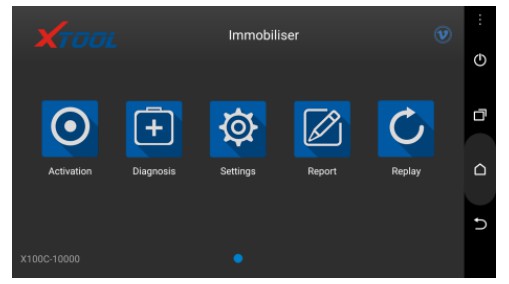
Activation: Please activate X100C before you use it to program keys. Input the serial number and press “Activate”.
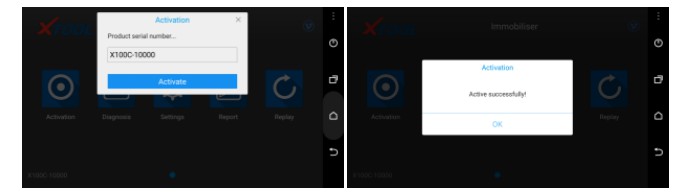
Immobilizer: Enter the software and choose your vehicle type, and then go on programming.
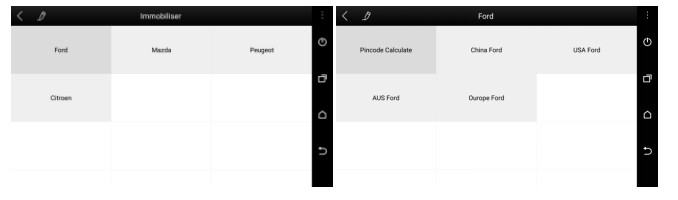
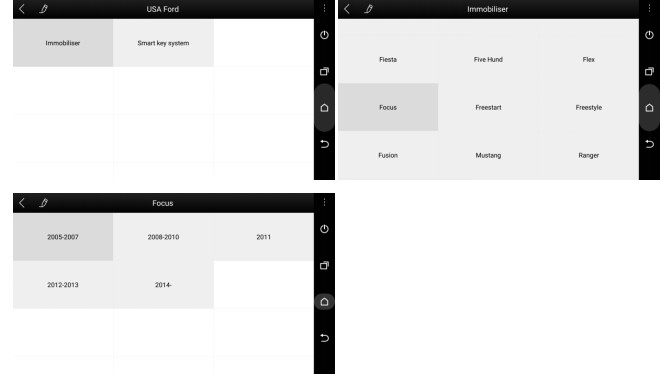
Settings: By selecting Setting, users can set the language, unit and other system related options:
- Language: Select the language. Please tick the required option from the multi-language options on the right.
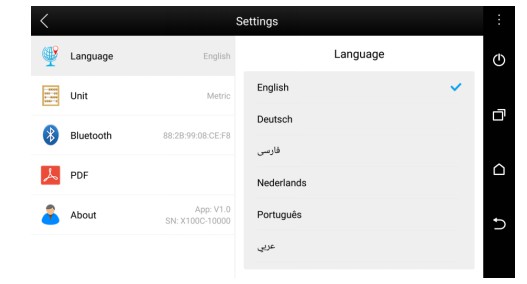
- Bluetooth: Enter the Bluetooth setting and pair the phone Bluetooth with X100C -xxxxx Bluetooth
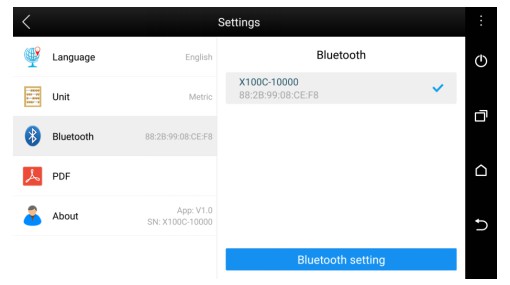
- PDF: input and store user’s information to be printed in the PDF report.
- About: Users can read the software version and serial number here.
Report: It provides data flow during vehicle key programming.
Replay: It replays the data flow during vehicle key programming.
Screenshot of Application (iOS)
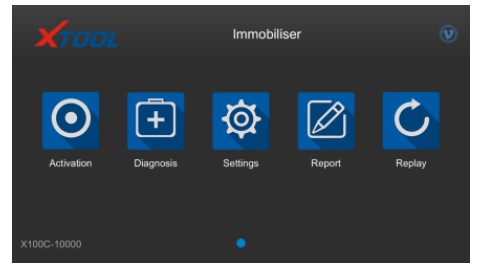
PS: so far the language is not available to change.
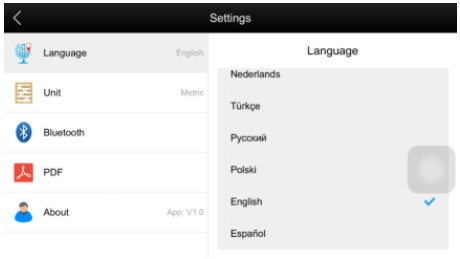
If this picture shows up, it means you have to install language package first.
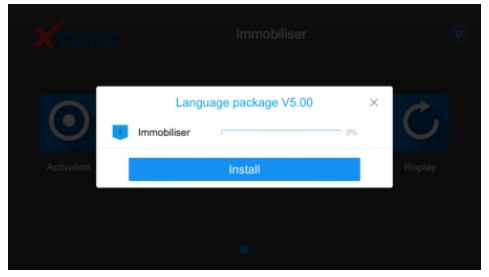
Activation: Please activate X100C before you use it to program keys. Input the serial number and press “Activate”.
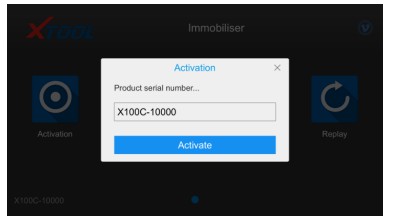
Immobilizer:
Enter "Immobilizer" to choose brand firstly.
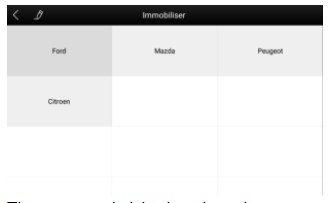
Choose the regional market.
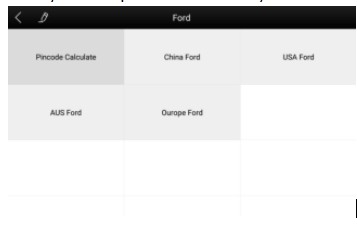
Choose model.
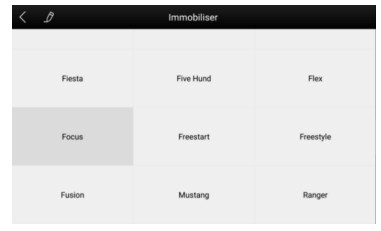
Choose year.

Settings: Enter the "Settings" you can set unit and other system related options.
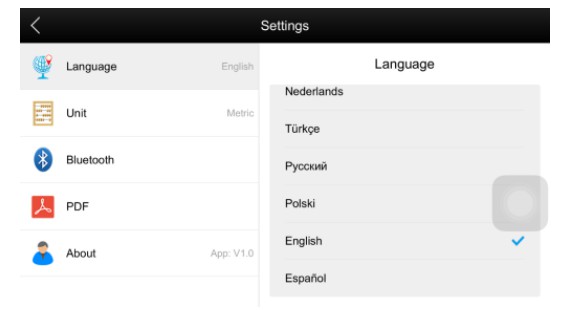
- Bluetooth: You have to connect your Bluetooth before you start. Here are steps
Step 1: Open your iPhone’s setting ->Bluetooth ->choose the one same as your device

Step 2: Check your setting in the app to see if it is connected successfully.
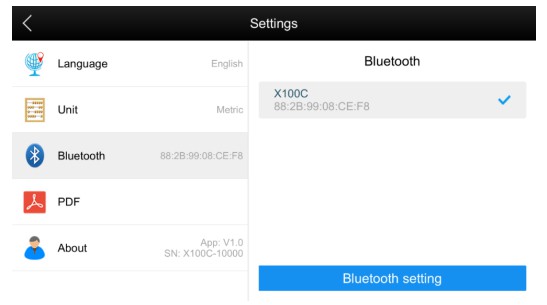
Package Includes:
1pc x X-100 C
1pc x OBD II Cable
Go to Buy: Xtool X100 X-100 C for iOS and Android Auto Key Programmer for Ford, Mazda, Peugeot and Citroen